Tracks, Classes, and Transition Dates
Changing Your Program's Academic Year Transition Date
If your Academic Year doesn't run from the myTIPreport default of July 1st to June 30th, you can easily change it via the Program Settings blade on the Admin tab.
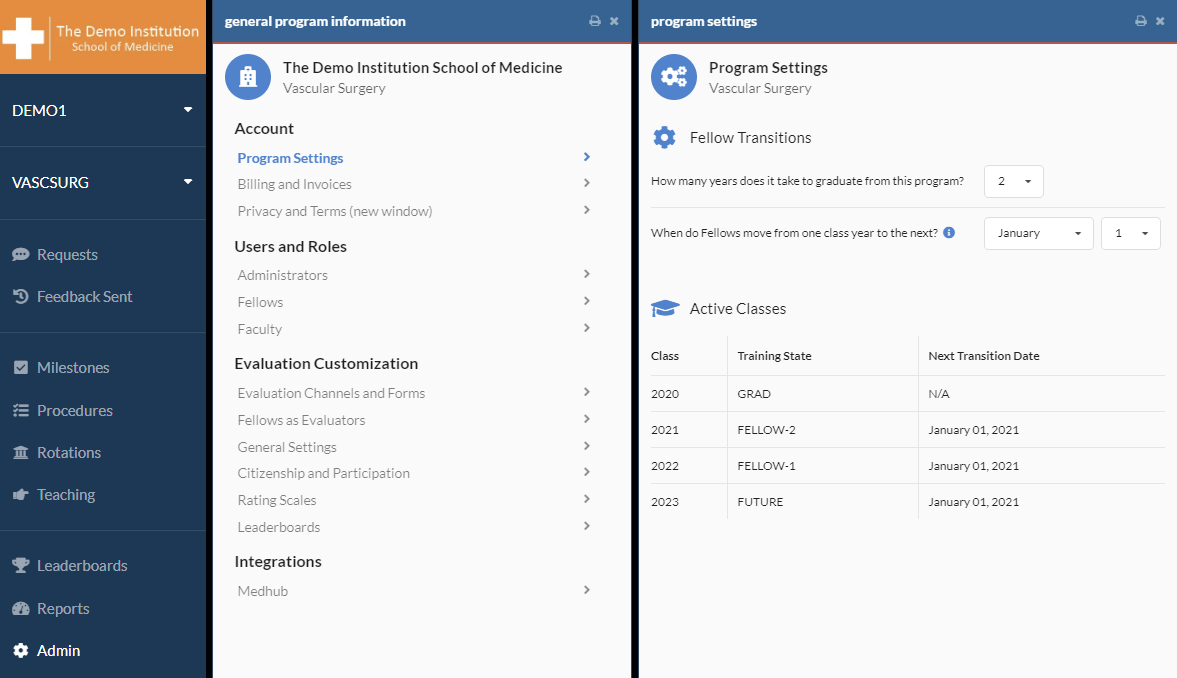
Active Classes
On this blade, you'll see a summary of the Active Classes for your program. "Active" classes are defined as graduation years with any Active learners in your program. If you see a year in the list that shouldn't be there, it probably means one or more learners needs to be moved from the Active to Inactive group. This can be accomplished by using the "Users and Roles" section on the Admin tab.
Changing the "How many years does it take to graduate from this program?" setting affects the active classes, based on the class years set for the learners in your program. As a reminder, this graduation year can be changed for each learner via the "Users and Roles" section on the Admin tab.
"FUTURE" and "GRAD"
Depending on how your program is set up, you may see learners with the class FUTURE or GRAD both on the "Program Settings" page and in various list views throughout the app.
FUTURE
FUTURE means that a learner was added with a graduation year that extends beyond the time from the current year to your program's number of years to graduate. For example, if:
- The year is 2020, after the configured transition date
- Your program is set up to take 2 years to graduate
- You add a learner with the graduation year 2023
Then the learner hasn't "started" in the program, so their class is displayed as FUTURE. Note, this only affects display of the class year - they can still log in and request and complete evaluations. This may be referred to elsewhere as PGY-0 or YEAR-0.
GRAD
GRAD means a learner has a graduation year that's already passed, given your program's transition date. If these users don't need to have access to myTIPreport anymore, you can mark them as inactive via the "Users and Roles" section on the Admin tab.
The Future
We plan to expand the class and track management capabilities in the future. If you have thoughts on what would be most useful for your program, reach out to us on Twitter or at support@mytipreport.org.